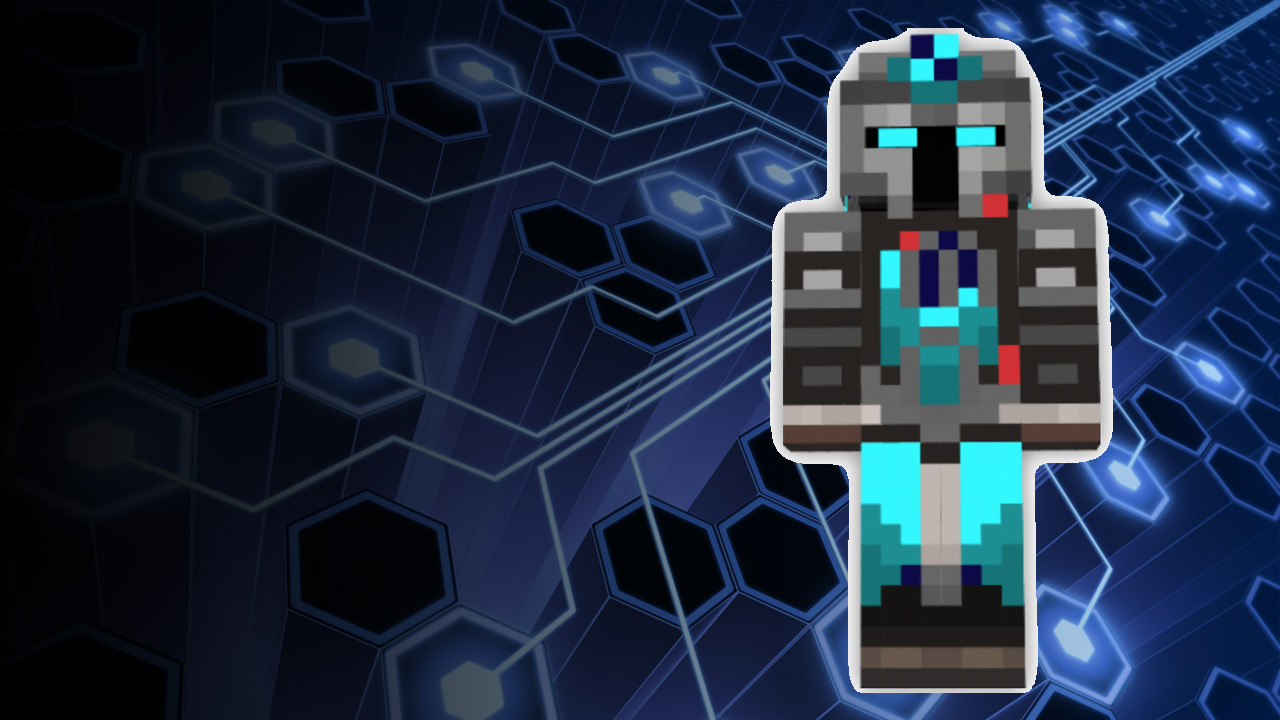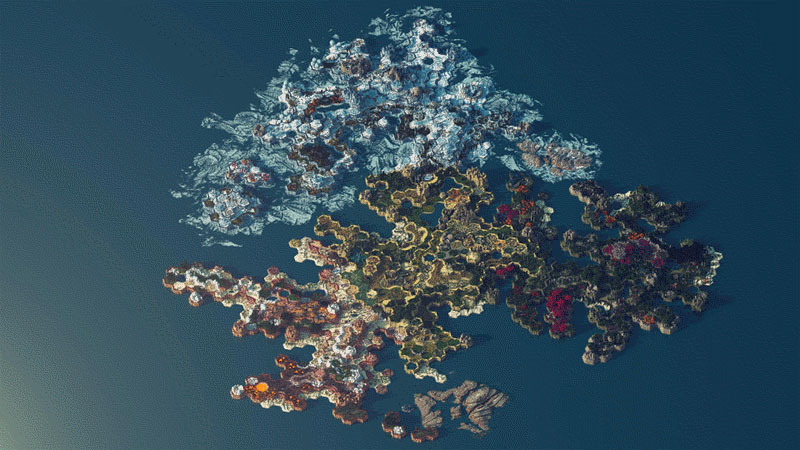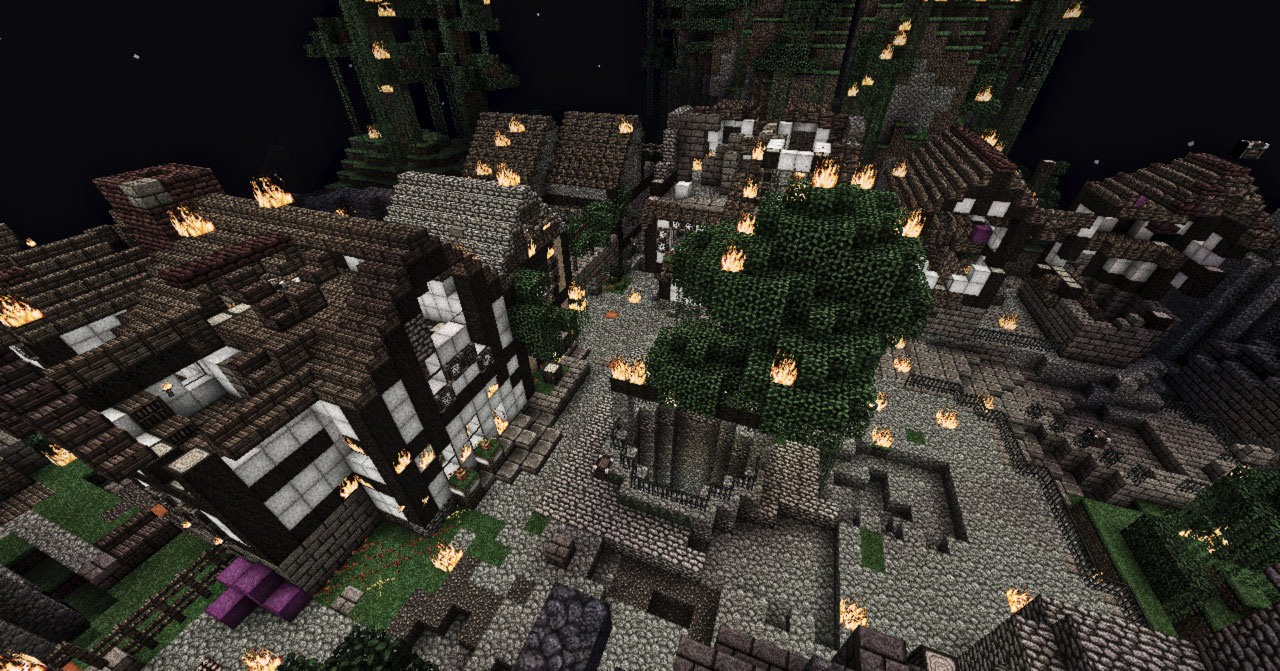Deep beneath the waves, far from the prying eyes of the surface world, lies a hidden cavern, vast and mysterious. This is the secret lair of the Blue Whales of Death, an underwater realm where the largest creatures of the sea plot their unlikely quests for global domination.
Characters from the Story
Bubbles
Bubbles, the protagonist of our tale, is not your average blue whale. He’s larger than most, with a curious gleam in his eye and a flipper always ready to fiddle with some gadget. Renowned within the society for his technological prowess, Bubbles is nevertheless known for his clumsiness, often leading to comical mishaps.
The Leader
Commanding the respect of all, the Leader of the Blue Whales of Death is a formidable figure. With a scar shaped like a world map, he is the mastermind behind their grandiose plans. His deep, resonating voice and imposing presence command attention whenever he speaks.
Other Whale Members
A diverse group of whales, each with their unique characteristics, forms the rest of the society. They range from the stealthy and secretive to the boisterous and bold, but all share the common goal of aiding in their society’s far-fetched schemes for world domination.
Bubbles’ New Invention
The Meeting: A Whale of a Plan
In the cavernous, echo-y expanse of the underwater lair, the Blue Whales of Death convene. They float like massive, thoughtful blimps, each pondering their role in the grand scheme of global domination. The Leader, with a scar that looks suspiciously like a failed geography quiz, unfurls the latest master plan: hijacking human naval communications. It’s an idea so bold, it could only come from a whale with a world map on his face.
Bubbles’ Moment: Genius or Fluke?
Enter Bubbles, the tech wizard of the deep, maneuvering through his peers like a submarine with dubious steering. Clumsy yet charismatic, he presents his pièce de résistance: a sonar device so advanced, it could probably run a small city or at least confuse one. This isn’t just any gadget; it’s a marvel of whale engineering, capable of intercepting and scrambling human naval signals. Bubbles, in his unparalleled enthusiasm, describes its intricacies, blissfully unaware that half his audience is still trying to figure out how he built it with flippers.
The Approval: The Leap into the Unknown
The Leader, after a moment of contemplation that could be mistaken for a nap, gives a nod that sets the whole plan into motion. It’s a nod of approval, intrigue, and perhaps a hint of “What could possibly go wrong?” After all, entrusting the fate of their grand operation to a whale who once accidentally called a pod of dolphins for tech support is nothing short of daring. The council bubbles (pun intended) with excitement, and Bubbles swells with pride, his big whale heart ready to dive into the uncharted waters of high-tech espionage – or at least, make a splash trying.
The Field Test
The Mission: A Whale’s Errand
With a gadget that might as well have been labeled “Do Not Push The Big Red Button,” Bubbles, our flipper-handed tech genius, embarks on the mission. Flanked by a few whale associates, who frankly look as baffled by technology as a squid at a ballet, they set off. Their destination? A human naval base, unsuspecting of the cetacean shenanigans about to unfold.
The Blunder: Premature Activation
In a turn of events as surprising as finding out your goldfish can sing opera, Bubbles, quivering with excitement, accidentally activates the device prematurely. The gadget, designed for stealth and cunning, responds to this untimely nudge with the subtlety of a marching band in a library. Lights flicker, sonar waves dance chaotically, and Bubbles realizes, perhaps a tad too late, that “Oops” might be the understatement of the century.
Unexpected Consequences: Confusion at Sea
The device, now having a whale of a time, sends out a symphony of bizarre sounds and signals, turning the naval base into a scene straight out of an underwater sci-fi disco. Sailors scratch their heads, radar screens look like abstract art, and somewhere, a confused octopus is probably taking notes for its next party.
Amidst this oceanic opera of errors, Bubbles and his crew, in a state that can best be described as “bewildered regret,” watch as their high-tech escapade turns into a nautical comedy show. It’s a scene of aquatic absurdity, where the lines between espionage and slapstick become as blurred as the vision of a squid in a whirlpool.
As the human naval forces try to decipher this unexpected undersea concert, one thing becomes clear: when a whale with a penchant for technology tries to play spy, the world is in for a splash of unexpected hilarity.
The Aftermath
The Retreat: Underwater Exodus
In the wake of their sonar serenade, Bubbles and his motley crew of marine mammals make a hasty and somewhat flustered retreat. It’s a scene reminiscent of a group of kids caught launching spitballs in class, only much, much bigger and with more flippers. As the human naval forces begin their investigation, with a mix of confusion and curiosity, our aquatic adventurers beat a swift and splashy retreat back to the depths, leaving behind a wake of bewilderment and unanswered questions.
The Debrief: Confessions of a Tech-Whale
Back in the safety of their cavernous lair, where the only sonar is the echo of their own whale songs, Bubbles faces the Leader. There’s a moment where you could hear a krill drop – the anticipation is palpable. Bubbles, with the grace of a ballerina in a china shop, recounts the tale of the tech fiasco. The Leader listens, his expression as unreadable as a squid playing poker. Then, surprisingly, a rumble starts deep within him – he’s laughing! Yes, the Leader of the Blue Whales of Death finds the humor in this aquatic misadventure. Perhaps it’s the absurdity of it all, or maybe he just enjoys a good underwater blooper.
Silver Lining: Accidental Fame
As the ripples of their escapade reach the surface, news reports start bubbling up about the strange day at the naval base. Tales of mysterious sounds, dancing radar screens, and confused sailors make headlines, tickling the fancy of conspiracy theorists and ocean enthusiasts alike. The Blue Whales of Death, previously just a whisper in the marine grapevine, become the stuff of legend. In a world where a cat video can go viral, why not a group of technologically inclined, world-domination-plotting whales? They become an enigma, a nautical mystery that captivates the imagination of the surface world, turning their blunder into a bizarre badge of honor among those who prefer their news with a pinch of salt(water).
Conclusion
Reflection: A Whale’s Learning Curve
In the quiet aftermath, Bubbles, our whale-sized tech enthusiast, floats a bit lower in the water, his enthusiasm dampened like a wet sponge. The mishap had been more spectacular than a fireworks display in a submarine. But as the bubbles of his blunder rise to the surface, a realization dawns on him – the importance of testing and, perhaps, a bit of patience. It’s a moment of introspection, a rare pause in the usually frenetic pace of his mind. Yes, even in the vast and forgiving ocean, mistakes can make quite the splash.
Foreshadowing: The Next Big Wave
Just when Bubbles starts to feel like his tech dreams might sink like a lead anchor, the Leader, with a twinkle in his eye that could outshine bioluminescent plankton, hints at a new plan. It involves, much to Bubbles’ delight and the mild terror of his peers, his technological expertise. The wheels (or should we say, fins) are already turning in Bubbles’ head, ideas bubbling up like a hydrothermal vent. The stage is set for future underwater escapades, where technology and tail fins meet in plots that are as ambitious as they are absurd.
Closing Scene: The Tinkerer at Work
In the final scene, we catch a glimpse of Bubbles in his element, surrounded by gadgets, gizmos, and thingamajigs of his own creation. His latest project is underway, and though the details are murky, one thing is clear – his determination is as unwavering as a barnacle on a ship’s hull. Clumsy? Absolutely. But as he fumbles with a tool, sending a small screw floating off into the blue, his resolve remains steadfast. After all, in the vast and unpredictable ocean, where a school of fish can change direction in a heartbeat, who’s to say a whale can’t be a tech genius? With a flipper full of ambition and a head full of dreams, Bubbles is ready to dive into the next chapter of his unconventional journey.